Google Meet: A Comprehensive Guide to Virtual Communication
Explore how Google Meet has revolutionized online communication by offering secure, accessible, and featurerich video conferencing for businesses, educators, and personal users.
Detailed Content:
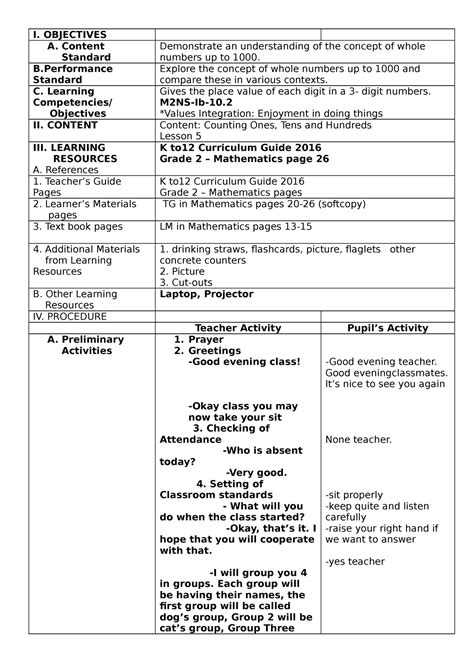
Google Meet: A Comprehensive Guide to Virtual Communication
In a world where virtual communication has become a cornerstone of daily life, Google Meet stands out as one of the most popular platforms for online meetings, webinars, and virtual classrooms. Initially launched as Hangouts Meet in 2017 and rebranded as Google Meet in 2020, this platform is part of Google's suite of productivity tools. It has become an essential tool for businesses, educators, and individuals who require a reliable, secure, and easytouse solution for video conferencing.
Understanding Google Meet
Google Meet is a video conferencing platform that enables users to connect in realtime through audio, video, and text. Its integration with Google Workspace (formerly G Suite) makes it a powerful tool for business collaboration, online education, and personal use. Whether conducting a team meeting, hosting a webinar, or catching up with family and friends, Google Meet provides a seamless communication experience.
Features of Google Meet
1. HighQuality Video and Audio: One of Google Meet's most notable features is its ability to support highdefinition (HD) video and clear audio. This feature ensures a professional and effective communication experience, even with large groups. The platform supports up to 100 participants in its free tier, with options to increase capacity with paid plans.
2. Screen Sharing: Google Meet allows users to share their screen, making it ideal for presentations, team collaborations, and educational purposes. Whether you're showing a slide deck, working on a document together, or conducting a software demo, screen sharing enhances participant engagement and understanding.
3. Live Captioning: To enhance accessibility, Google Meet provides realtime captions. This feature is particularly useful for individuals who are hard of hearing, for nonnative speakers, and for those in noisy environments. It helps ensure that everyone can follow the conversation effectively.
4. Ease of Access: Google Meet is webbased, meaning there's no need to download or install any software. Users can join meetings directly from their web browser by clicking a link. It also offers mobile apps for Android and iOS, making it accessible from a wide range of devices.
5. Integration with Google Workspace: For businesses and educational institutions, Google Meet integrates seamlessly with Google Workspace tools like Gmail, Google Calendar, and Google Docs. This integration facilitates scheduling, joining meetings directly from calendar events, and collaborating on documents in realtime during meetings.
6. Security and Privacy: Security is a top priority for Google Meet. Meetings are encrypted in transit, and various security measures are in place to prevent unauthorized access. Features like meeting codes and a waiting room ensure that only invited participants can join, enhancing privacy and security.
7. Recording and Transcriptions: Google Meet offers the option to record meetings, which can be saved to Google Drive for future reference. This is especially useful for businesses and educational institutions where meeting notes or recordings need to be retained. Additionally, transcription services can be integrated to create accurate meeting minutes.
Benefits of Using Google Meet
1. CostEffective: Google Meet offers a free tier with basic features, making it accessible to a wide range of users. For businesses and institutions that require advanced functionality, Google Workspace plans provide enhanced capabilities at competitive prices.
2. Scalability: Whether you're a small business, a large enterprise, or an educational institution, Google Meet can scale to meet your needs. Its ability to accommodate different group sizes and integrate with various tools makes it suitable for organizations of all types and sizes.
3. Global Reach: Being a cloudbased platform, Google Meet can be accessed from anywhere in the world with an internet connection. This global reach is crucial for businesses with remote teams and educational institutions with international students.
4. UserFriendly Interface: The intuitive and userfriendly interface of Google Meet ensures that even firsttime users can navigate the platform with ease. Its straightforward design minimizes the learning curve and maximizes productivity.
5. Enhanced Productivity: With features like realtime document collaboration, integrated scheduling, and streamlined communication, Google Meet enhances productivity. Teams can work together more efficiently, and educators can create engaging virtual classrooms.
How Google Meet is Changing Virtual Communication
Google Meet has transformed how we approach virtual communication. Its comprehensive feature set, combined with its integration with other Google services, provides a holistic solution for online meetings and collaboration. As remote work and online learning continue to rise, Google Meet is playing a critical role in keeping individuals and organizations connected.
Challenges and Future Developments
While Google Meet has numerous advantages, it also faces challenges. Users with unreliable internet connections may experience issues with video and audio quality. Additionally, as with any platform, there are concerns about privacy and security. Google continues to address these challenges by enhancing its infrastructure and implementing stricter security measures.
Looking forward, Google Meet is likely to see further developments aimed at improving user experience and expanding its capabilities. Potential enhancements include more advanced AIdriven features, improved support for hybrid work models, and greater integration with emerging technologies like augmented reality (AR) and virtual reality (VR).
Conclusion
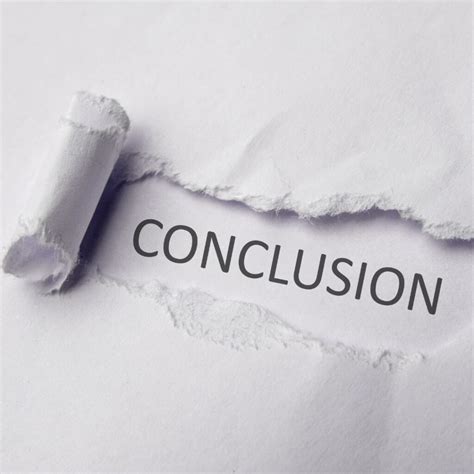
Google Meet has cemented its position as a leading video conferencing platform, catering to the needs of businesses, educators, and individuals worldwide. Its robust features, ease of use, and integration with Google Workspace make it a versatile solution for virtual communication. As the demand for online collaboration continues to grow, Google Meet's commitment to innovation and security ensures its relevance in the evolving digital landscape. Whether for business meetings, online classes, or personal catchups, Google Meet offers a reliable and efficient way to stay connected.